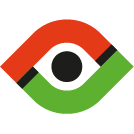DOT
CONNECTED BY DATA
Revit Production Tools
Enhance BIM User Experience
Module Showcase
DOT Ribbon
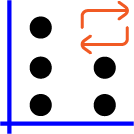
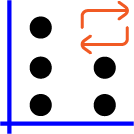
REVIT ADDIN TOOL / 01
Proximity Parameter Mapper
This tool provides automation for mapping parameter values from linked model elements to host element parameter values. Users can map parameter values from host element to host element as well.
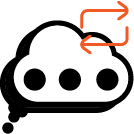
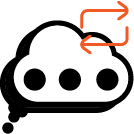
REVIT ADDIN TOOL / 02
Host Model Mapper
This tool allows users to manually map parameter values from user selected source elements in host model to user selected destination elements in the host model.


REVIT ADDIN TOOL / 03
Linked Model Mapper
This tool allows users to manually map parameter values from user selected source elements in linked model to user selected destination elements in the host model.
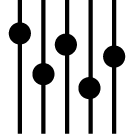
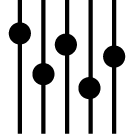
REVIT ADDIN TOOL / 04
Manual Mapper Settings
This tool allows the user to set the mappings for the Manual Mapper tools. For elements that may be missed or incorrectly targeted by Proximity Parameter Mapper, these pair of manual tools allow for quick cleanup.


REVIT ADDIN TOOL / 05
Parameter Setter
This tool allows users to set pre-defined or manually entered values for multiple parameters of selected elements in the host model.
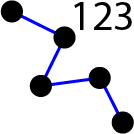
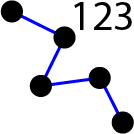
REVIT ADDIN TOOL / 06
Renumber Parameter
This tool allows user to automatically number elements in the host model. User can number by desired pattern, detail lines, or just click and go.